오늘 나온 vCenter 패치를 제 LAB 장비에 적용을 했는데,
적용하고 나서, PSC 와 VCSA 의 VAMI 를 접속을 하면, Health Status 가 전부다 unknown 으로 표시되는 문제가 있었습니다.
아래와 비슷하지만 저의 경우는 전부다 Unknown 이였습니다.

방법은 좀 어이없지만, 브라우저 캐시를 지워주고 다시 접속하니 정상적으로 돌아왔습니다.
PSC
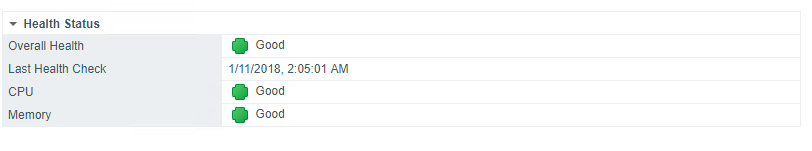
VCSA
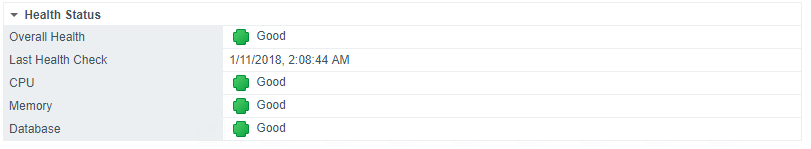
추가적으로 Timezone 의 값이 Blank 로 표시되는 문제도 있었는데요, 아래와 같이 조치하시면 됩니다.
https://docs.vmware.com/en/VMware-vSphere/6.5/rn/vsphere-vcenter-server-651-release-notes.html
Time Zone in the vCenter Server Appliance Management Interface (VAMI) is empty after you upgrade vCenter Server 6.0.x to vCenter Server 6.5.x
Time Zone in the VAMI is empty when you perform a minor upgrade in vCenter Server 6.0.x and major upgrade to vCenter Server 6.5.x.
Workaround:
Log in to the appliance Bash shell of the vCenter Server Appliance.
Run the following commands:
cd /etc/
rm -rf localtime
ln -s /usr/share/zoneinfo/Etc/UTC /etc/localtime
After that check, the soft link should display the following information:
# ls -l /etc/localtime
lrwxrwxrwx 1 root root 23 Jun 21 17:12 /etc/localtime -> /usr/share/zoneinfo/UTC
참고 부탁드립니다.