따근따근한 Tool 이 하나 나와서 소개합니다.
python 으로 작성된 프로그램이구요, ESXi 의 호환성을 확인해볼 수 있는 Tool 이라고 보시면 됩니다.
https://labs.vmware.com/flings/esxi-compatibility-checker 에서 다운로드 가능하구요.
사용하기 위해서 python 설치가 필요합니다.
python download 및 설치 (설치시에 pip 가 포함되도록) : https://www.python.org/downloads/설치 후 다음 컴포넌트들을 설치install Pyvmomi
python -m pip install pyvmomiinstall crypto
python -m pip install cryptoinstall pyopenssl
python -m pip install pyopenssl
설치가 끝나면 스크립트를 실행하고, 패스워드를 입력합니다.
compchecker.py -s VC_or_ESXi_ip_address -u username
저같은 경우는 VC 주소로 접속했는데요, vCenter 의 Build version 이 나오네요.
C:\Users\byoungheek\Desktop\compchecker_v1_8522284>compchecker.py -s vcsa01.psolab.local -u administrator@vsphere.local
Enter password for host "vcsa01.psolab.local" and user "administrator@vsphere.local":
VMware Compatibility Checker (host:vcsa01.psolab.local, user: administrator@vsphere.local)
> collecting host information...
Please wait, this may take few minutes depending on the number of ESXi hosts...
[ VMware VirtualCenter Server 6.5.0 (VMware vCenter Server 6.5.0 build-7515524) ]
여기서 up 를 치면 현재 버전에서 업그레이드 가능한 버전들이 나옵니다.
VirtualCenter> up
> Upgradable releases of VMware VirtualCenter Server 6.5.0
[ID:2332] VMware vCenter Server 6.5.0 U1
[ID:2732] VMware vCenter Server 6.5.0 U2
[ID:2736] VMware vCenter Server 6.7.0
hosts 를 입력하면 현재 VC 에서 manage 중인 host 리스트가 나옵니다.
VirtualCenter> hosts
[1] Host vsanwit.psolab.local (psolab): VMware ESX Server 6.5.0 (build:5969303)
[2] Host esxi01-con.psolab.local (psolab): VMware ESX Server 6.5.0 (build:5969303)
[3] Host esxi02-con.psolab.local (psolab): VMware ESX Server 6.5.0 (build:5969303)
[4] Host esxi02-tam.psolab.local (psolab): VMware ESX Server 6.0.0 (build:5224934)
[5] Host esxi01-tam.psolab.local (psolab): VMware ESX Server 6.0.0 (build:5224934)
[6] Host esxi03-tam.psolab.local (psolab): VMware ESX Server 6.0.0 (build:5224934)
hosts 를 선택하고 몇가지 확인을 보겠습니다.
- hardware : 현재 호스트의 하드웨어 정보 (서버 모델, NIC, HBA 등) 표시
Host esxi02-tam.psolab.local> hardware[4] Host esxi02-tam.psolab.local (psolab): VMware ESX Server 6.0.0 (build:5224934)Server: 'ProLiant DL360 G7' from HP
CPU Model: Intel(R) Xeon(R) CPU E5620 @ 2.40GHz (Feature:0000:0000:0000:0010:0000:0110:1100:0010)
UUID: 32393735-3733-4753-4831-3233584c3636 (BIOS: P68)- Physical NICs:
vmnic0 - 0000:03:00.0: IO Device 'NC382i Integrated Multi Port PCI Express Gigabit Server Adapter' from QLogic Corporation
PCI ID: 14E4:1639:103C:7055 Driver: bnx2 Version 2.2.4f.v60.10- Storage Adapters:
vmhba0 - 0000:00:1f.2: IO Device 'ICH10 4 port SATA IDE Controller' from Intel Corporation
PCI ID: 8086:3A20:103C:330D Driver: ata_piix Version 2.12-10vmw
vmhba1 - 0000:05:00.0: IO Device 'Smart Array P410i' from Hewlett Packard Enterprise
PCI ID: 103C:323A:103C:3245 Driver: hpsa Version 6.0.0.124-1OEM - comp -s : 하드웨어가 현재 esxi 버전과 호환되는지 확인
VirtualCenter> h 4Host esxi02-tam.psolab.local> comp -sHost esxi02-tam.psolab.local: May Not Be Compatible
[Server: OK] Server 'ProLiant DL360 G7' is compatible for ESX 6.0.0
[IO: Warnings] Some IO devices may not be compatible for ESX 6.0.0Compatibility issues:
- IO Device 'NC382i Integrated Multi Port PCI Express Gigabit Server Adapter' (PCIID:14e4:1639:103c:7055) is certified
but current release (6.0.0) is not supported
current driver (bnx2) is not supported
More information: http://www.vmware.com/resources/compatibility/detail.php?deviceCategory=io&productid=42255
- IO Device 'ICH10 4 port SATA IDE Controller' (PCIID:8086:3a20:0000:0000) is certified
but current release (6.0.0) is not supported
current driver (ata_piix) is not supported
More information: http://www.vmware.com/resources/compatibility/detail.php?deviceCategory=io&productid=41915 - comp -v : 하드웨어가 현재 esxi 버전과 호환되는지 좀 더 상세하게 표시
Host esxi02-tam.psolab.local> comp -vHost esxi02-tam.psolab.local: May Not Be Compatible
[Server: OK] Server 'ProLiant DL360 G7' is compatible for ESX 6.0.0Server: 'ProLiant DL360 G7' from HP
CPU Model: Intel(R) Xeon(R) CPU E5620 @ 2.40GHz (Feature:0000:0000:0000:0010:0000:0110:1100:0010)
UUID: 32393735-3733-4753-4831-3233584c3636 (BIOS: P68)[OK] Compatible: Server 'ProLiant DL360 G7' is compatible for ESX 6.0.0
- More information: http://www.vmware.com/resources/compatibility/detail.php?deviceCategory=server&productid=12843[IO: Warnings] Some IO devices may not be compatible for ESX 6.0.0- Physical NICs:
vmnic0 - 0000:03:00.0: IO Device 'NC382i Integrated Multi Port PCI Express Gigabit Server Adapter' from QLogic Corporation
PCI ID: 14E4:1639:103C:7055 Driver: bnx2 Version 2.2.4f.v60.10[Warning] May Not Be Compatible: found that IO Device 'NC382i Integrated Multi Port PCI Express Gigabit Server Adapter (PCIID:14E4:1639:103C:7055)' is compatible but there are some mismatched compatibility details
- IO Device 'NC382i Integrated Multi Port PCI Express Gigabit Server Adapter' (PCIID:14e4:1639:103c:7055) is certified
but current release (6.0.0) is not supported
current driver (bnx2) is not supported
More information: http://www.vmware.com/resources/compatibility/detail.php?deviceCategory=io&productid=42255- Storage Adapters:
vmhba0 - 0000:00:1f.2: IO Device 'ICH10 4 port SATA IDE Controller' from Intel Corporation
PCI ID: 8086:3A20:103C:330D Driver: ata_piix Version 2.12-10vmw[Warning] May Not Be Compatible: found that IO Device 'ICH10 4 port SATA IDE Controller (PCIID:8086:3A20:103C:330D)' is compatible but there are some mismatched compatibility details
- IO Device 'ICH10 4 port SATA IDE Controller' (PCIID:8086:3a20:0000:0000) is certified
but current release (6.0.0) is not supported
current driver (ata_piix) is not supported
More information: http://www.vmware.com/resources/compatibility/detail.php?deviceCategory=io&productid=41915vmhba1 - 0000:05:00.0: IO Device 'Smart Array P410i' from Hewlett Packard Enterprise
PCI ID: 103C:323A:103C:3245 Driver: hpsa Version 6.0.0.124-1OEM[OK] Compatible: IO Device 'Smart Array P410i (PCIID:103C:323A:103C:3245)' is compatible for ESX 6.0.0
- More information: http://www.vmware.com/resources/compatibility/detail.php?deviceCategory=io&productid=4613 - up : 현재 esxi 버전에서 업그레이드 가능한 esxi 버전 목록
> Upgradable releases of VMware ESX Server 6.0.0[ID:694] VMware vSphere Hypervisor (ESXi) 6.0.0 U1
[ID:994] VMware vSphere Hypervisor (ESXi) 6.0.0 U2
[ID:2131] VMware vSphere Hypervisor (ESXi) 6.5.0
[ID:2135] VMware vSphere Hypervisor (ESXi) 6.0.0 U3
[ID:2331] VMware vSphere Hypervisor (ESXi) 6.5.0 U1
[ID:2731] VMware vSphere Hypervisor (ESXi) 6.5.0 U2
[ID:2735] VMware vSphere Hypervisor (ESXi) 6.7.0 - upto version (예 upto 6.5.0) : esxi 가 업그레이드 가능한지, 서버 하드웨어는 해당버전과 호환되는지 확인, -s, -v 옵션으로 상세확인 가능)
Host esxi02-tam.psolab.local> upto 6.5.0[OK] The specified release (VMware vSphere Hypervisor (ESXi) 6.5.0) is upgradable from this VMware vSphere Hypervisor (ESXi) 6.0.0[Server: Warnings] Server 'ProLiant DL360 G7' may not be compatible for ESX 6.5.0
[IO: Warnings] Some IO devices may not be compatible for ESX 6.5.0Use '-s' for warnings and '-v' for compatibility details (example, 'comp -v', 'upto 6.5 u1 -v')
대충 요정도 기능을 지원하구요, 최초 스크립트 실행시 -r 옵션을 주면 csv 와 html 포맷으로 report 를 생성합니다.
C:\Users\byoungheek\Desktop\compchecker_v1_8522284>compchecker.py -s vcsa01.psolab.local -u administrator@vsphere.local -r
Enter password for host "vcsa01.psolab.local" and user "administrator@vsphere.local":
VMware Compatibility Checker (host:vcsa01.psolab.local, user: administrator@vsphere.local)
> collecting host information...
Please wait, this may take few minutes depending on the number of ESXi hosts...
[ VMware VirtualCenter Server 6.5.0 (VMware vCenter Server 6.5.0 build-7515524) ]
Generating compatibility validation report for vcsa01.psolab.local
[Host vsanwit.psolab.local] Validating hardware compatibility...
[Host esxi01-con.psolab.local] Validating hardware compatibility...
[WARNING] Server Model name is required
[Host esxi02-con.psolab.local] Validating hardware compatibility...
[WARNING] Server Model name is required
[Host esxi02-tam.psolab.local] Validating hardware compatibility...
[Host esxi01-tam.psolab.local] Validating hardware compatibility...
[Host esxi03-tam.psolab.local] Validating hardware compatibility...
Report 'compreport_vcsa01.psolab.local_2018-05-15_14-44.csv' has been created!
Report 'compreport_vcsa01.psolab.local_2018-05-15_14-44.html' has been created!
csv 포맷은 역시나 이쁘진 않네요. html 포맷이 나은것 같습니다.
html 포맷 리포트
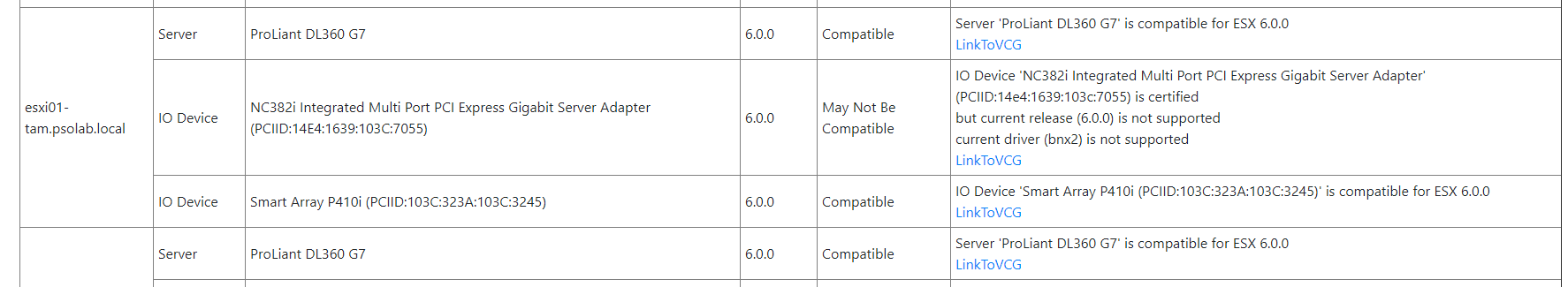
업그레이드 계획이 있으실 때 사용해보시면 도움이 되겠네요.
다만 VSAN 호환성 가이드의 경우에는 적용이 안되는 것 같으니, VSAN 업그레이드 계획을 짜실때는 좀 더 주의하셔야겠습니다.
오 굉장히 유용하네요