근 한달만에 글을 올립니다.. 요새 마음의 여유가 없어서 블로그 포스팅을 잘 못했네요.
아래와 같은 문의가 있었습니다.
vCenter 6.7 U3 + ESXi 는 6.5U3 환경입니다.
서버는 레노보 SR650, CPU 는 Gold 6248R 입니다. Cascadelake CPU 에 해당하죠.
증상은 다음과 같습니다.
신규 클러스터를 만들고, 아무런 VM 도 동작중이지 않고 메인터넌스 모드인 상태에서 클러스터에 호스트를 추가하는데, EVC 를 Enable 을 해야 한다.
- 그런데 EVC 를 켜놓은 상태에서는 호스트 추가가 안되고
- EVC 를 끄고 호스트를 추가하면 추가는 되지만, 추가하고 난 이후에 EVC 를 적용할 수가 없다.
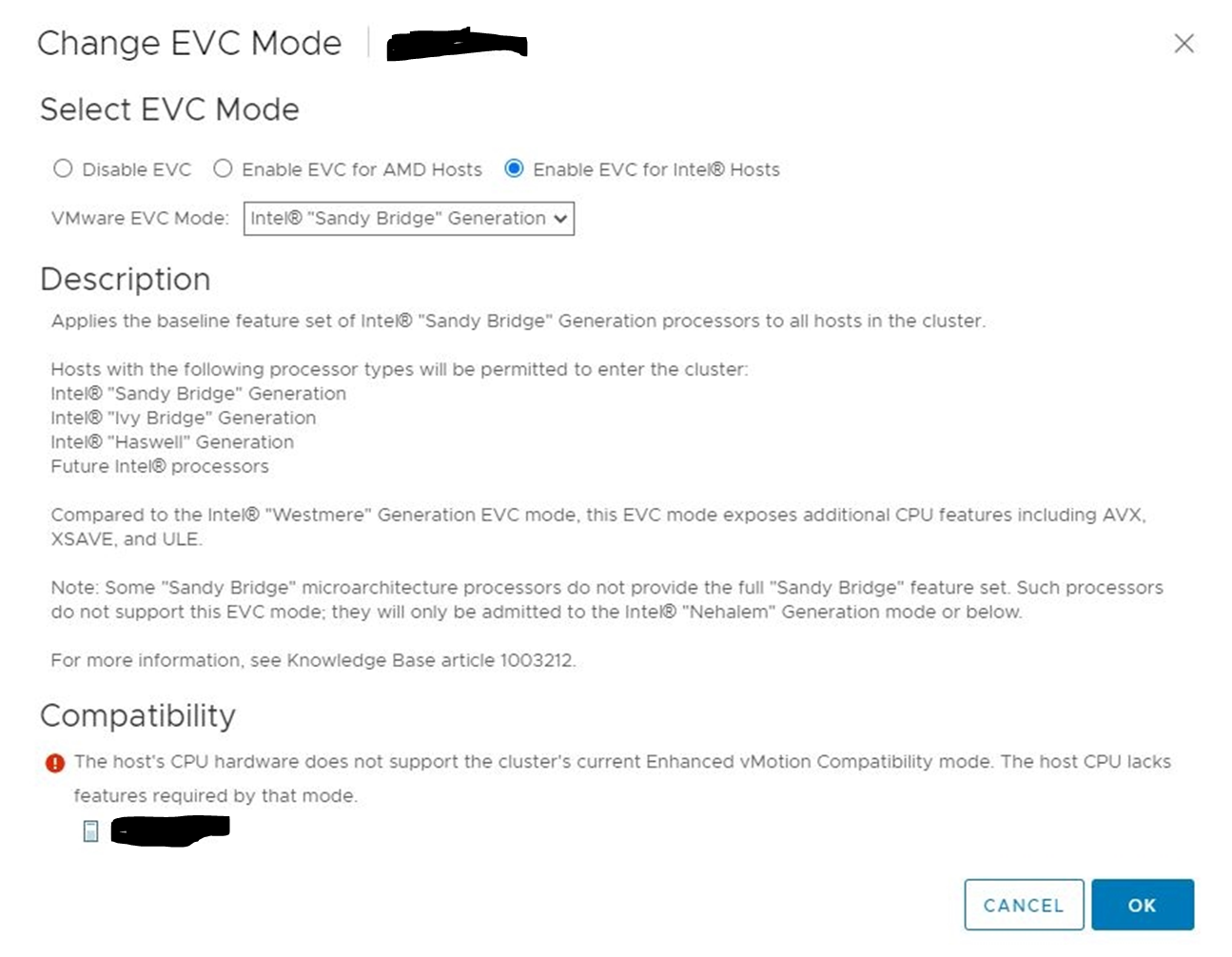
처음에는 대충 듣고, 에 뭐 Spectre 나 L1TF/MDS 같은 인텔 보안이슈가 포함된 버전으로 인한 건가.. 라고 생각을 해봤는데 버전을 확인해보고, 현재 상태를 확인해보니 EVC 가 동작하지 않을 이유가 전혀 없는 상태인 것입니다.
신규 설치한 호스트고, VM 도 동작중이지 않고, 클러스터내에 신규호스트 한대 추가되어있고..
검색에 검색을 거쳐.. 원인을 알아냈습니다.. 다른 서버도 해당되는지는 모르겠지만, 레노보 서버의 BIOS 세팅 항목중에 MONITOR/MWAIT 라는 항목이 있습니다.
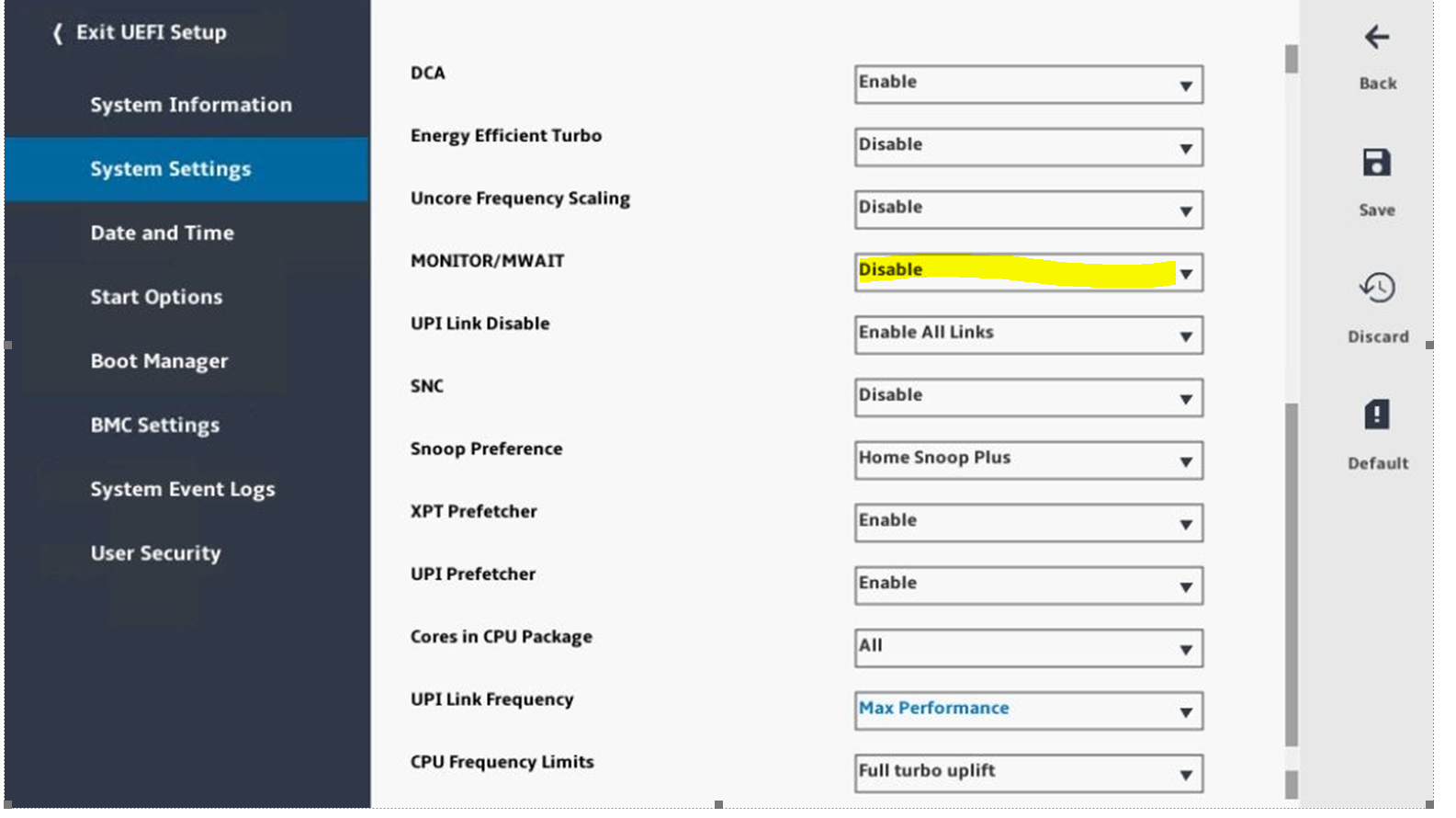
정확하게 뭘 하는 항목인지는 모르겠습니다만, 이 항목이 Disable 되어있으면 EVC 모드가 활성화가 되지 않습니다. 해당 모드를 Enable 시켜주고 나니 EVC 적용이 가능했습니다.
참조한 레노보 문서는 다음과 같습니다.
https://support.lenovo.com/my/en/solutions/ht115952
For VMware clusters, it is possible that EVC (Enhanced vMotion Compatibility) could be affected by some UEFI settings. It might be necessary to change some settings, like MONITORMWAIT, from the recommended values above, to allow EVC to function as desired.
위 문장의 recommended values above 를 확인해보니 Enable 이 권장이였습니다.
ThinkSystem
Processors.CStates=Disable
Processors.C1EnhancedMode=Disable
Processors.EnergyEfficientTurbo=Disable
Processors.MONITORMWAIT=Enable
Power.PowerPerformanceBias=Platform Controlled
Power.PlatformControlledType=Maximum Performance
DevicesandIOPorts.PCI64BitResourceAllocation=Disable
DevicesandIOPorts.MMConfigBase=3GB
Lenovo System X
Processors.C-States=Disable
Processors.C1EnhancedMode=Disable
Processors.MONITORMWAIT=Enable (if available)
Power.ActiveEnergyManager=Capping Disabled
Power.PowerPerformanceBias=Platform Controlled
Power.PlatformControlledType=Maximum Performance
DevicesandIOPorts.PCI64-BitResourceAllocation=Disable
DevicesandIOPorts.MMConfigBase=3GB
IBM System X (Legacy)
Processors.C-States=Disable
Processors.C1EnhancedMode=Disable
Power.ActiveEnergyManager=Capping Disabled
Power.PowerPerformanceBias=Platform Controlled
Power.PlatformControlledType=Maximum Performance
DevicesandIOPorts.PCI64-BitResourceAllocation=Disable
DevicesandIOPorts.MMConfigBase=3GB
혹시 이런 증상을 만나신다면 참고하시기 바랍니다… ^^