vSphere 8.0 의 릴리즈노트에 보면 다음과 같은 내용이 있습니다.
Phasing out LSI SAS controllers: vSphere 8.0 can automatically and safely replace the LSI SAS controller for VMs on Windows 10 and later or Windows Server 2016 and later with the native VMware PVSCI controller, because the LSI SAS driver for Windows has reached end of life. For VMs on versions earlier than Windows 10 and Windows Server 2016, you can manually replace the LSI SAS controller with PVSCI, SATA, or a NVMe controller.
그 내용은 바로 LSI SAS Controllers 드라이버가 Windows 상에서 EOL 되었기 때문에, Windows 10 과 Windows Server 2016 이후의 VM 들에 대해서는 자동으로 LSI SAS Controller 를 PVSCSI Controller 로 변경해준다는 내용입니다. 좋아보이는 기능이지만, 실제로 운영하시는 분들 입장에서는 아마 이런 기분이지 않을까..
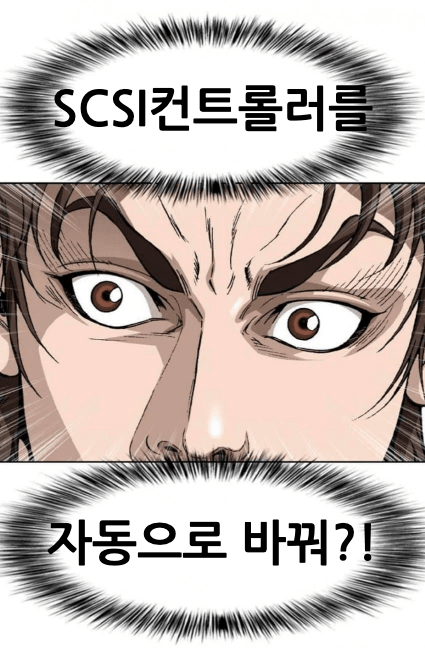
ㅎㅎ 일단 이 기능자체는 VMware tools 를 통해 제공됩니다. 그래도 그나마 다행인것은 이 기능자체는 디폴트로는 disable 되어있습니다. 실제 서버 가상화 환경에서는 자동으로 바꾸는 것을 진행하시진 않을것 같지만, VDI 환경에서는 유용할 수도 있을것 같긴 합니다.
Starting with vSphere 8.0, you can activate and deactivate the automatic replacement of the LSI SAS controller by configuring the VMware Tools Device Helper policy, which is unconfigured by default. The default unconfigured policy setting deactivates the automatic replacement of the LSI SAS controller.
You can configure the VMware Tools policy settings by using the Local Group Policy Editor (gpedit.msc). You can also place the VMware Tools policy files to a domain controller and assign the policy to all virtual machines in the domain
VM 재부팅시에 자동으로 컨트롤러 바꿔줬으면 좋겠어라고 하시는 분은 아래 문서를 참조해서 해당 폴리시를 바꿔주면 됩니다. AD에 조인된 환경이라면 group policy 를 바꿔서 내려주면 enable 되고 next reboot 시에 자동으로 변경될 것입니다.